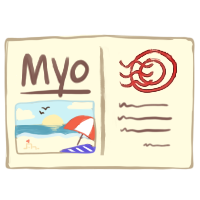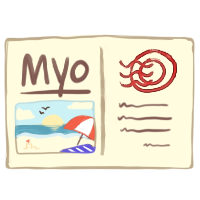Items
MYO Slot
Category: MYOs
Slot
This MYO slot allows you to create one waterdog following the pre-existing MYO rules.
-
MYOs can only have Common and Uncommon traits. Rare, Legendary, and Mythical traits are not allowed.
-
If you wish to add a Rare, Legendary or Mythical trait to a MYO, you must purchase a trait modifier item and attach it to your design submission.
-
Any trait that is not on the masterlist, is not allowed on your MYO design.
-
-
You cannot sell your myo for more than you bought it for.
-
MYO watercats and big / wild watercats are not allowed or available without the use of a species potion attached.
HOw to use your myo slot:
-
Navigate to your inventory and click on the "MYO Slot" item
-
Check the box beside the purchase log and then click on the "Use slot" box below.
-
Click "Open" and your MYO slot will be created. You can find your slot under "User" on the left side of your profile.
-
Click on the slot you want to use and click "Submit MYO design" on the left side.
-
Click "Create request" and fill in all of the necessary information:
-
Masterlist image
-
Add-ons (Attach any trait and species modifier items here.)
-
Traits
-
-
Click "Submit Request"
-
Please note that you will need to save each section of your request to submit it. This means scrolling down and clicking save for comments/add-ons, even if you do not have anything to add in those sections.
-
-
A moderator will go through and approve or deny your MYO design. If your MYO design is denied, check the moderator comments to see how you can fix it. You should be able to resubmit it once everything has been fixed. Don't worry, your slot won't be used up if you submit a design that needs to be changed!
Availability
Purchaseable At:
MYO Slot ($)
Category: MYOs
Slot
This MYO slot allows you to create one waterdog following the pre-existing MYO rules.
-
MYOs can only have Common and Uncommon traits. Rare, Legendary, and Mythical traits are not allowed.
-
If you wish to add a Rare, Legendary or Mythical trait to a MYO, you must purchase a trait modifier item and attach it to your design submission.
-
Any trait that is not on the masterlist, is not allowed on your MYO design.
-
-
You cannot sell your myo for more than you bought it for.
-
MYO watercats and big / wild watercats are not allowed or available without the use of a species potion attached.
HOw to use your myo slot:
-
Navigate to your inventory and click on the "MYO Slot" item
-
Check the box beside the purchase log and then click on the "Use slot" box below.
-
Click "Open" and your MYO slot will be created. You can find your slot under "User" on the left side of your profile.
-
Click on the slot you want to use and click "Submit MYO design" on the left side.
-
Click "Create request" and fill in all of the necessary information:
-
Masterlist image
-
Add-ons (Attach any trait and species modifier items here.)
-
Traits
-
-
Click "Submit Request"
-
Please note that you will need to save each section of your request to submit it. This means scrolling down and clicking save for comments/add-ons, even if you do not have anything to add in those sections.
-
-
A moderator will go through and approve or deny your MYO design. If your MYO design is denied, check the moderator comments to see how you can fix it. You should be able to resubmit it once everything has been fixed. Don't worry, your slot won't be used up if you submit a design that needs to be changed!
MYO Slot (Event Shop)
Category: MYOs
Slot
This MYO slot allows you to create one waterdog following the pre-existing MYO rules.
-
MYOs can only have Common and Uncommon traits. Rare, Legendary, and Mythical traits are not allowed.
-
If you wish to add a Rare, Legendary or Mythical trait to a MYO, you must purchase a trait modifier item and attach it to your design submission.
-
Any trait that is not on the masterlist, is not allowed on your MYO design.
-
-
You cannot sell your myo for more than you bought it for.
-
MYO watercats and big / wild watercats are not allowed or available without the use of a species potion attached.
HOw to use your myo slot:
-
Navigate to your inventory and click on the "MYO Slot" item
-
Check the box beside the purchase log and then click on the "Use slot" box below.
-
Click "Open" and your MYO slot will be created. You can find your slot under "User" on the left side of your profile.
-
Click on the slot you want to use and click "Submit MYO design" on the left side.
-
Click "Create request" and fill in all of the necessary information:
-
Masterlist image
-
Add-ons (Attach any trait and species modifier items here.)
-
Traits
-
-
Click "Submit Request"
-
Please note that you will need to save each section of your request to submit it. This means scrolling down and clicking save for comments/add-ons, even if you do not have anything to add in those sections.
-
-
A moderator will go through and approve or deny your MYO design. If your MYO design is denied, check the moderator comments to see how you can fix it. You should be able to resubmit it once everything has been fixed. Don't worry, your slot won't be used up if you submit a design that needs to be changed!
Availability
Purchaseable At:
Cat MYO Slot (Event Shop)
Category: MYOs
Slot
This MYO slot allows you to create one watercat following the pre-existing MYO rules.
-
MYOs can only have Common and Uncommon traits. Rare, Legendary, and Mythical traits are not allowed.
-
If you wish to add a Rare, Legendary or Mythical trait to a MYO, you must purchase a trait modifier item and attach it to your design submission.
-
Any trait that is not on the masterlist, is not allowed on your MYO design.
-
-
You cannot sell your myo for more than you bought it for.
-
MYO waterdogs and big / wild watercats are not allowed or available without the use of a species potion attached.
HOw to use your myo slot:
-
Navigate to your inventory and click on the "MYO Slot" item
-
Check the box beside the purchase log and then click on the "Use slot" box below.
-
Click "Open" and your MYO slot will be created. You can find your slot under "User" on the left side of your profile.
-
Click on the slot you want to use and click "Submit MYO design" on the left side.
-
Click "Create request" and fill in all of the necessary information:
-
Masterlist image
-
Add-ons (Attach any trait and species modifier items here.)
-
Traits
-
-
Click "Submit Request"
-
Please note that you will need to save each section of your request to submit it. This means scrolling down and clicking save for comments/add-ons, even if you do not have anything to add in those sections.
-
-
A moderator will go through and approve or deny your MYO design. If your MYO design is denied, check the moderator comments to see how you can fix it. You should be able to resubmit it once everything has been fixed. Don't worry, your slot won't be used up if you submit a design that needs to be changed!
Big Cat MYO Slot (Event Shop)
Category: MYOs
Slot
This MYO slot allows you to create one big / wild watercat following the pre-existing MYO rules.
-
MYOs can only have Common and Uncommon traits. Rare, Legendary, and Mythical traits are not allowed.
-
If you wish to add a Rare, Legendary or Mythical trait to a MYO, you must purchase a trait modifier item and attach it to your design submission.
-
Any trait that is not on the masterlist, is not allowed on your MYO design.
-
-
You cannot sell your myo for more than you bought it for.
-
MYO waterdogs and watercats are not allowed or available without the use of a species potion attached.
HOw to use your myo slot:
-
Navigate to your inventory and click on the "MYO Slot" item
-
Check the box beside the purchase log and then click on the "Use slot" box below.
-
Click "Open" and your MYO slot will be created. You can find your slot under "User" on the left side of your profile.
-
Click on the slot you want to use and click "Submit MYO design" on the left side.
-
Click "Create request" and fill in all of the necessary information:
-
Masterlist image
-
Add-ons (Attach any trait and species modifier items here.)
-
Traits
-
-
Click "Submit Request"
-
Please note that you will need to save each section of your request to submit it. This means scrolling down and clicking save for comments/add-ons, even if you do not have anything to add in those sections.
-
-
A moderator will go through and approve or deny your MYO design. If your MYO design is denied, check the moderator comments to see how you can fix it. You should be able to resubmit it once everything has been fixed. Don't worry, your slot won't be used up if you submit a design that needs to be changed!
MYO Slot ($ - Sale)
Category: MYOs
Slot
This MYO slot is a discounted slot ($35) that allows you to create one waterdog following the pre-existing MYO rules.
-
MYOs can only have Common and Uncommon traits. Rare, Legendary, and Mythical traits are not allowed.
-
If you wish to add a Rare, Legendary or Mythical trait to a MYO, you must purchase a trait modifier item and attach it to your design submission.
-
Any trait that is not on the masterlist, is not allowed on your MYO design.
-
-
You cannot sell your myo for more than you bought it for.
-
MYO watercats and big / wild watercats are not allowed or available without the use of a species potion attached.
HOw to use your myo slot:
-
Navigate to your inventory and click on the "MYO Slot" item
-
Check the box beside the purchase log and then click on the "Use slot" box below.
-
Click "Open" and your MYO slot will be created. You can find your slot under "User" on the left side of your profile.
-
Click on the slot you want to use and click "Submit MYO design" on the left side.
-
Click "Create request" and fill in all of the necessary information:
-
Masterlist image
-
Add-ons (Attach any trait and species modifier items here.)
-
Traits
-
-
Click "Submit Request"
-
Please note that you will need to save each section of your request to submit it. This means scrolling down and clicking save for comments/add-ons, even if you do not have anything to add in those sections.
-
-
A moderator will go through and approve or deny your MYO design. If your MYO design is denied, check the moderator comments to see how you can fix it. You should be able to resubmit it once everything has been fixed. Don't worry, your slot won't be used up if you submit a design that needs to be changed!
MYO Slot (Prize)
Category: MYOs
Slot
This MYO slot allows you to create one waterdog using whatever trait limitations the contest it was won in had placed onto it.
-
-
Any trait that is not on the masterlist, is not allowed on your MYO design.
-
-
You cannot sell your myo for more than you bought it for.
-
MYO watercats and big / wild watercats are not allowed or available without the use of a species potion attached.
HOw to use your myo slot:
-
Navigate to your inventory and click on the "MYO Slot" item
-
Check the box beside the purchase log and then click on the "Use slot" box below.
-
Click "Open" and your MYO slot will be created. You can find your slot under "User" on the left side of your profile.
-
Click on the slot you want to use and click "Submit MYO design" on the left side.
-
Click "Create request" and fill in all of the necessary information:
-
Masterlist image
-
Add-ons (Attach any trait and species modifier items here.)
-
Traits
-
-
Click "Submit Request"
-
Please note that you will need to save each section of your request to submit it. This means scrolling down and clicking save for comments/add-ons, even if you do not have anything to add in those sections.
-
-
A moderator will go through and approve or deny your MYO design. If your MYO design is denied, check the moderator comments to see how you can fix it. You should be able to resubmit it once everything has been fixed. Don't worry, your slot won't be used up if you submit a design that needs to be changed!
MYO Slot (Rare)
Category: MYOs
Slot
This MYO slot allows you to create one waterdog with an unlimited amount of Rare traits.
-
-
If you wish to add a Legendary or Mythical trait to a MYO, you must purchase a trait modifier item and attach it to your design submission.
-
Any trait that is not on the masterlist, is not allowed on your MYO design.
-
-
You cannot sell your myo for more than you bought it for.
-
MYO watercats and big / wild watercats are not allowed or available without the use of a species potion attached.
HOw to use your myo slot:
-
Navigate to your inventory and click on the "MYO Slot" item
-
Check the box beside the purchase log and then click on the "Use slot" box below.
-
Click "Open" and your MYO slot will be created. You can find your slot under "User" on the left side of your profile.
-
Click on the slot you want to use and click "Submit MYO design" on the left side.
-
Click "Create request" and fill in all of the necessary information:
-
Masterlist image
-
Add-ons (Attach any trait and species modifier items here.)
-
Traits
-
-
Click "Submit Request"
-
Please note that you will need to save each section of your request to submit it. This means scrolling down and clicking save for comments/add-ons, even if you do not have anything to add in those sections.
-
-
A moderator will go through and approve or deny your MYO design. If your MYO design is denied, check the moderator comments to see how you can fix it. You should be able to resubmit it once everything has been fixed. Don't worry, your slot won't be used up if you submit a design that needs to be changed!
8 results found.